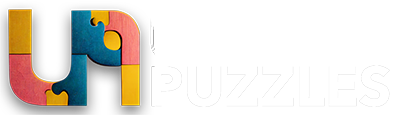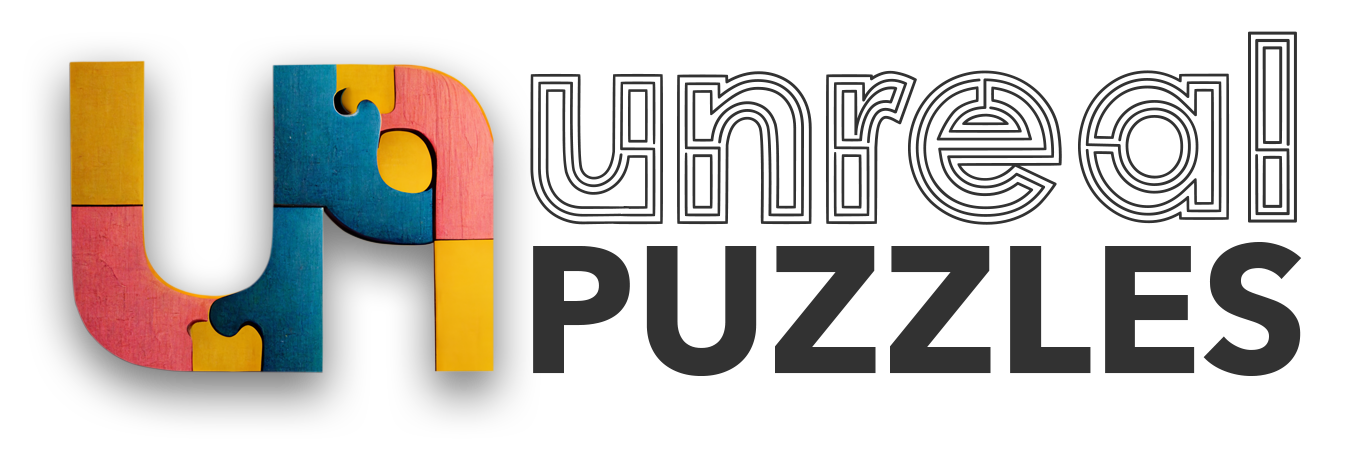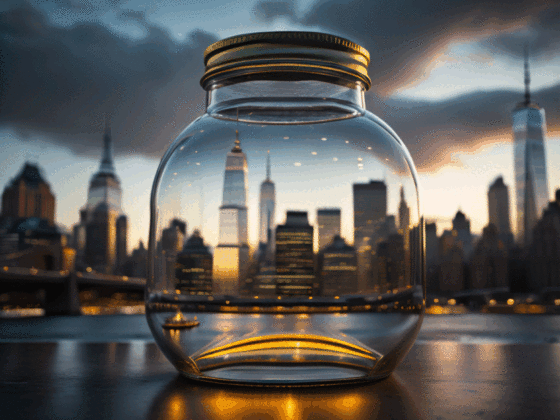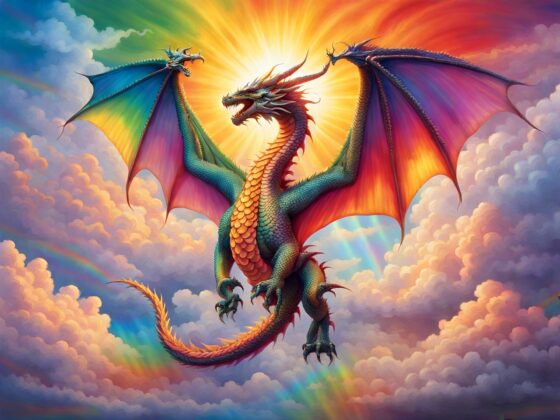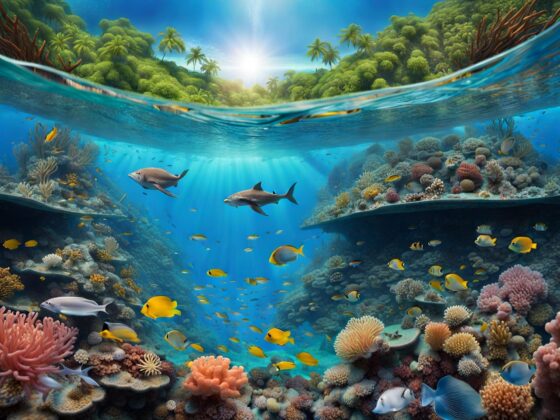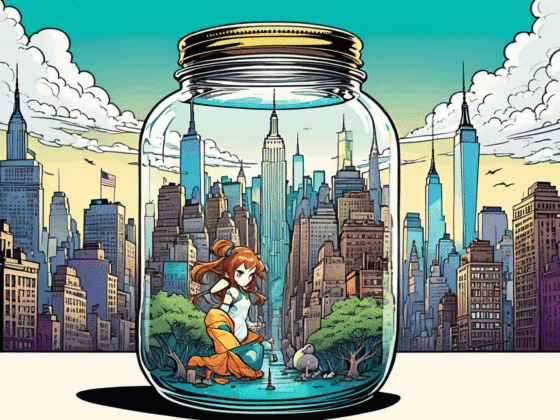TEXT TO PUZZLE
by Unreal Puzzles
3 easy steps
to transform your idea into a unique jigsaw puzzle
The Art of Conversation
Craft the Perfect Prompt with our AI Assistant
Trained on generating images crafted for jigsaw puzzles, the Unreal AI assistant it will amplify your prompts and give suggestions on how to improve them. Whether you’re searching for an idea or working on a concept, just share your thoughts and be blown away. Powered by ChatGPT.
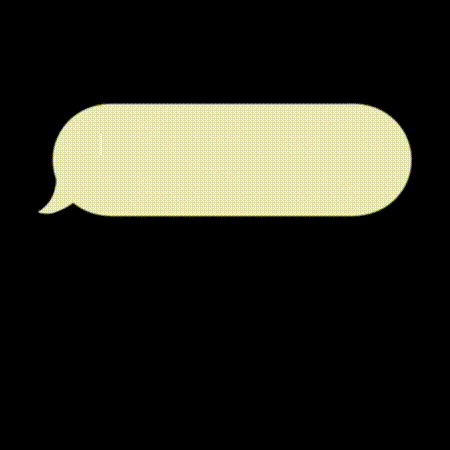
Choose the best AI model for your idea
1. Be Descriptive and Detailed:
- Initiate with Image Content: Start by stating the subject or content of the image. This part is self-explanatory and entering it into an AI image generation app will produce predictable results. For instance, do you want a picture of a city at sunset or a green forest at dawn?
- Actions and Mood: Describe any actions that the subject is doing (e.g., looking up, playing, or running) and the mood of the image (e.g., ominous morning rain, dangerous sunset mountains, nostalgic coffee table). The more details you provide, the better your chances of getting a more interesting result.
2. Art Form, Style, and Artist References:
- Guiding Aesthetic: Guide the AI model towards the overarching aesthetic by mentioning if it’s a watercolor painting, a sculpture, a lo-fi image, etc. Explore various techniques (e.g., oil painting or watercolor), art movements (e.g., impressionism or Fauvism), and artist names for unique results.
3. Experiment with Styles:
- Illustrations: Specify if you want a pencil drawing, charcoal sketch, cartoon, or poster. For instance, “Illustration of dinosaurs drawn by a child, the illustrations are cute and heartwarming” can generate a child-like drawing of dinosaurs.
- Photorealistic Images: If you’re going for realistic pictures, mention the framing, lighting conditions, and even the type of camera you’re “using,” down to the camera/lens brands and specifications, e.g., “emulate Nikon D6 high shutter speed action shot, soft yellow lighting.”
4. Incorporate the Setting:
- Framing: Influence image composition by how the subject or content is positioned in the image. For better control over image composition, express framing in your prompt like “wide shot,” “point-of-view,” or “dutch angle.”
5. Be Specific with Color and Lighting:
- Lighting: Especially in photography, lighting is critical and can change the look and feel of an image. Consider tweaking your lighting prompts using terms like “soft light,” “hard light,” or “dramatic lighting.” You can also mention times of day, such as “morning,” “sunset,” or “golden hour.”
- Color Scheme: Play with color schemes to influence the color of objects, light, or the entire image look and feel.
6. Detail Level and Realism:
- Level of Detail: Terms like “4k” or “8k” instruct the AI model to increase the level of detail in the image. Though it doesn’t increase the actual resolution of the image output, it hints at a more detailed imagery.
- Realism: Add “realistic” or “ultrarealistic” to your prompt if your photos aren’t looking believable enough. For a game-rendered feel, use the “Unreal Engine” prompt.
7. Explore More Art Forms:
- Explore other art forms like sculpture, collage, street art, textile art, installation art, ceramic art, and lithography. Mix and match to discover new visual styles.
8. Practice and Iterate:
- It may take a few tries to get the desired results, so keep refining your prompts and experiment with different combinations of descriptions and styles.
Examples:
- “A colorful scene of a joyful dog playing in a sunny park, depicted in a lively cartoon illustration. The dog is leaping in the air, surrounded by vibrant flowers and a clear blue sky. The park is filled with playful energy and the sun shines brightly overhead.”
- “A breathtaking beautiful serene beach at sunset with photorealistic detail, shot taken with a Canon EOS R5 camera. The scene features golden hues reflecting off the calm ocean, silhouettes of palm trees against the warm sky, and gentle waves lapping at the shore.”
- “Dramatic lonely evil bananas on a table, hard light chiaroscuro, realistic and intense atmosphere. The light casts deep shadows, enhancing the sinister look of the bananas, while the table’s surface adds texture and depth to the composition.”
Feel free to play around with the structure, length, and style of your image prompts to explore the wide range of creative possibilities Text to Puzzle!
Q: Where can I access the images I generate?
A: All images you generate will be stored in your own gallery and can be accessed at anytime under your account, in the image generation page.
Q: Can I buy more than one puzzle, or puzzles from different images?
A: Absolutely! Choose as many copies as you want from the same puzzle, or choose as many images as you’d like to be made as different jigsaw puzzles. This is probably the coolest gift ever. Just saying…
Q: How long does it take to produce and deliver the puzzle?
A: Good things take time. When you place your order we will use some more AI magic to be printed as a puzzle, and craft your custom puzzle box. Allow 10 working days for the puzzle manufacturing and another 2-4 weeks for shipping, depending on where you are in the world (don’t forget it’s global free shipping!)
Q: Can I save and share the images I generate? What are my rights?
A: Yep. Unreal Puzzles grants you full rights to do whatever you want with the images you generate, but bear in mind the responsibility is also yours, so act nicely. Unreal Puzzles remains the owner of the images, with all rights just like you. This is so we can engage with our suppliers for manufacturing the puzzles and shout out about all amazing puzzles you’ll generate. Don’t put us all in hot water, adhere to our Content Policy when generating images please!
Q: Will my image or puzzle be available for others to buy?
A: No. The images and puzzles you create won’t be made available for the public. We may promote and share great puzzle designs on our channels and other marketing activities, but we won’t make your puzzle available to others. You need to be logged in with the account used to generate the image to order it as a puzzle, anytime.
Q: Can I order more puzzles later?
A: Yep, how many and any time you want. Just access your gallery on the image generation page.
Q: I have other questions, can I get in touch?
A: Of course. Just reach out via our contact form anytime!
Thank you for trying our generative AI tool!
In your usage, you must adhere to our Content Policy:
Do not attempt to create or share images that are not G-rated or that could cause harm.
- Hate: hateful symbols, negative stereotypes, comparing certain groups to animals/objects, or otherwise expressing or promoting hate based on identity.
- Harassment: mocking, threatening, or bullying an individual.
- Violence: violent acts and the suffering or humiliation of others.
- Self-harm: suicide, cutting, eating disorders, and other attempts at harming oneself.
- Sexual: nudity, sexual acts, sexual services, or content otherwise meant to arouse sexual excitement.
- Shocking: bodily fluids, obscene gestures, or other profane subjects that may shock or disgust.
- Illegal activity: drug use, theft, vandalism, and other illegal activities.
- Deception: major conspiracies or events related to major ongoing geopolitical events.
- Political: politicians, ballot-boxes, protests, or other content that may be used to influence the political process or to campaign.
- Public and personal health: the treatment, prevention, diagnosis, or transmission of diseases, or people experiencing health ailments.
- Spam: unsolicited bulk content.
Don’t mislead your audience about AI involvement.
- When sharing your work, we encourage you to proactively disclose AI involvement in your work and not mislead others about the nature of it.
Respect the rights of others.
- Do not create images of public figures.
Please report any suspected violations of these rules to our team through our contact form.
- We will investigate and take action accordingly, up to and including terminating the violating account.
Get Credits for Image Generation
1 credit = 1 image
Get 50 Free Credits when you create your account.
When you run out, just share your creations to earn more free credits, or browse other options to top up as much as you want.
How to Get Free Credits
In your Image Gallery, click on “Share” and post an image on Instagram:
- Tagging @unrealpuzzles in the image
- Add #text2puzzle to the post description
After posting, click on Get Free Credits and vóila, Puzzle away!
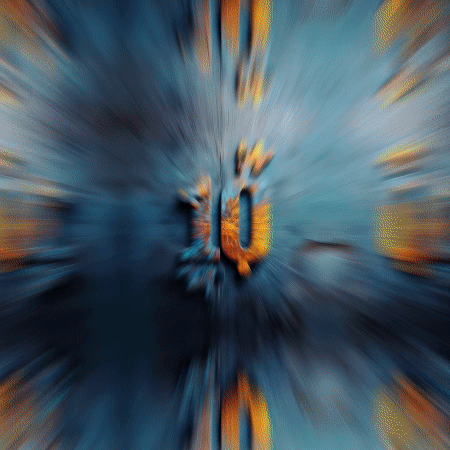
Tap into the power of technology to get your brain into shape and become a wizard at problem-solving with our unique puzzles created by Artificial Intelligence.
Collections
From color explosions to thought-provoking images
Pieces
Exercise your brain, get sharper from 100 to 1000 pieces
Unseen Series
Discover the hidden image behind the prompt